Conventional Rate Case Process
Before a public utility can change its rates and begin billing customers using those rates, the utility must receive approval from the Commission. If a utility is interested in more substantial changes to its rates, it should file an application for a Conventional Rate Case (CRC).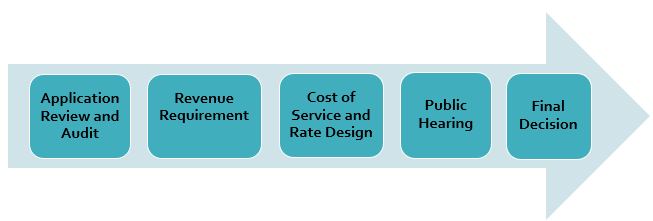
How do I file for a CRC?
- The utility requests a conventional rate case application form at Application to Increase Water Rates.
- Commission staff emails the utility an Excel application file, preloaded with historical data from the utility's PSC Annual Reports.
- Utility completes the application and submits the Excel file to the PSC using the Electronic Records Filing System (ERF).
- Commission staff receives the application and assigns a Docket ID that is unique to the rate case.
- Utility staff subscribes to ERF. The Commission only provides notification of official correspondence through ERF email notifications. In order to receive the notifications, the utility and its consultants must subscribe to the Docket ID or Utility ID. To subscribe to a docket, go to ERF, and complete the EZ Subscription. For additional help subscribing, go to ERF User Manual (Page 17).
- Commission staff encourages the utility to solicit input from customers and municipal leaders early in the rate case process, including before submitting its application to the Commission. At a minimum, the utility should conduct its outreach before the Commission's public hearing.